
The Differences Between USB-A, USB-C And PD
Portable power stations have become the in-thing and are a much more comfortable form of electricity generation preferred by many. Portable power stations store and give off energy silently and implement quick charging technologies compared to the typical fuel generator.
One of the major forces driving the shift towards portable power stations is the need to charge portable devices faster, especially when outdoors. These stations, like the Acevolt quick-charging USB-C Campower, are perfect for campers for their adventures. This article explains quick-charging technology and power delivery for these portable power stations and addresses how compatible they are with different USB standards. At the end of this article, you’ll understand the significant components that aid the functionality of portable power stations in tandem with the appropriate USB choices.

What is a Portable Power Station
Portable power stations are compact, rechargeable battery-powered generators capable of charging small items. These generators are equipped with an AC outlet, a DC carport, and USB charging ports that can power different gears, including smartphones, laptops, and even certain appliances like a coffee maker and grills.
A portable power station stores electric current when plugged into a wall socket or connected to a solar panel. The stored current is then diverted through a built-in AC inverter and USB ports to power devices and small appliances. How long a station would last depends solely on the battery capacity and the number of appliances it’s charging. What is the battery capacity of a portable power ptation? You can learn more about battery capacity by clicking.
Portable power stations include some input components such as batteries, high-efficiency solar panels, and charge controllers. However, output components are also some of the most important components of these stations, consisting of inverter and USB plugs.
USB-A Vs. USB-C: What's The Difference?
The sheer number of actions we can perform using USB ports and connectors is quite mind-blowing. From saving tons of files and folders on a USB flash drive to connecting phones to laptops and televisions, it’s evident USB is the most important connectivity standard present today. However, since the introduction of the USB-A standard in 1995, the USB has not had a worthwhile next-gen evolution; that’s until recently.
Following the release of USB-C, the successor to the USB-A technology, it’s already being integrated into different devices. Many are switching from the USB-A standard to the USB-C type. We highlight both technologies in detail below.

What is USB-A
Often called Standard-A connectors, this is the most commonly used connector. USB-A ports are present in phone chargers, game consoles, TVs, and virtually any USB port-compliant device.
The USB-A for a long time was the only USB standard. In all fairness, its longevity had to do with the level of versatility and reliability it offered. The USB-A was also well integrated into tons of devices. USB-A devices like the flash drive and external hard drive have also been very common and relatively cheap for a long time. Almost everyone uses devices that support them.
Over the years, the USB-A technology has gone through minor upgrades to improve transfer speed and handle higher current/ voltages when used with new devices. The highest upgrade to the type A connector is still the USB 3.0 standard, which provides fast transfer speeds for most applications.
Despite these perks, it’s important to note some of the drawbacks of the USB-A connector, the first being its design. The bottom portion dedicated to pin connectors creates a rigid, one-sided USB connection that can only work when the cable is perfectly inserted. Furthermore, while new upgrades might have improved transfer speed, USB-A’s charging speeds don’t always meet the requirements for devices that need high-speed charging.

What is USB-C
Better known as USB Type-C, this serves as the next-gen evolution of USB technology. It features a new type of connector that provides a higher rate of power and data transfers. The USB-C was designed as an improvement to all the drawbacks of the USB-A connector.
With a smaller and slender design than the more popular Type-A, the USB-C offers a new design that features a more rounded and symmetrical connector with a reversible tip. This means USB-C can work regardless of how the connector is inserted into the port. This design makes it a good option for small devices like smartphones and tablets. However, the USB-C can also handle higher current/voltages required to charge larger devices like laptops. Although it features a different design, the USB-C is still backward compatible and can work with USB-A devices through an adapter.
Quick Charge Vs. Power Delivery
Every upgrade of the USB technology is driven by a need to improve data transfer speeds and handle higher voltages, especially as a feature of quick charging technology. The quick charging technology allows devices to charge via USB at power levels that exceed 10 watts. Basic USB standards already provided this feature, but the evolution from QC2.0 to QC3.0 boosted power levels without damage. However, the device, charger, and connector must be compatible with the technology to activate quick charging.
While QC2.0 and 3.0 technologies are compatible with USB-A 2.0 and 3.0 standards and the USB-C connector, USB-A connectors don’t support higher quick charging technologies.
|
MODE |
MAXIMUM CURRENT |
CONNECTOR |
|
USB PD |
5A |
USB-C |
|
QC 4.0 |
4.6A |
USB-C |
|
QC 3.0 |
4.6A |
USB-A/ USB-C |
|
QC 2.0 |
2A |
USB-A |
|
USB Type-C 3A |
3.0A |
USB-C |
|
USB Type-C 1.5A |
1.5A |
USB-C |
|
USB 3.0 |
900mA |
USB-A |
|
USB 2.0 |
500mA |
USB-A |
Evolution of USB power levels

USB-C Vs USB Power Delivery
What is USB-PD (power delivery)?
Power delivery technology is a specification for handling a high level of power while also allowing a faster charge of a range of devices over a USB connection. Power delivery is only supported in USB-C connectors, allowing a standard Type-C connector handle up to 60W. The power level could sometimes reach 100W with a special EMCA cable. You can find the 100W Type-C PD port on your AceVolt Campower 700.
Besides the insanely fast charge this technology offers, it also allows a multi-directional flow of power. Hence, a device can charge another through a USB-C charging cable, as long as both devices support power delivery technology. Different industries have widely adopted the USB-C connectors and their power delivery technology to reduce compatibility issues between cables and chargers, creating the possibility of a universal charging solution for major portable devices.
The Future – AceVolt Campower
As the USB-C type continues to offer new possibilities, its implementation in different charging solutions, majorly in portable power stations, comes as no shock. Hence, opting for a station that takes advantage of the enhanced capabilities of the USB-C technology should be of utmost priority. A portable power station that offers the best of these solutions is the Acevolt Campower.
The Campower is a portable power station designed by AceVolt for camping. Its functionality and flexibility far exceed that of other portable stations, with premium features that support quick charging and boosted power delivery technology. It is the all-in-one handy power tool for camping enthusiasts, offering two USB-A 3.0,18W and a USB-C 100w plug, a feature no other brand provides.
With the integration of power delivery and quick charging technology into different charging solutions, fast charging capacity is ensured without delivering too much power that could damage a device’s internal circuit. The Acevolt CamPower implements only the best and latest technology in this regard, making it a top choice for many.
Related Product

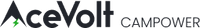
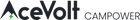


















Leave a comment